Best Screen Recorder no Time Limit for PC/Mac
Last Updated on Feb. 07, 2022 |Screen Mirroring
Do you find screen recording on your computer system a challenging task? If you do, then you’ve arrived at the right place. This article will introduce you 8 best screen recorders with no time limit for Windows PC and Mac. After reading this article, screen recording will become more engaging and simplified for you. So, let’s quickly begin!
In present times, there is nothing more lucrative activity than creating videos and sharing them online. However, if you wish to excel in creating video, then the best screen recorder for pc without a watermark and no time limit is what you require. Moreover, screen recorders are handy for game streaming, recording an online event, creating videos for education and entertainment purposes, etc.
If you have access to a great screen recorder no time limit, then screen recording becomes more exciting. Hence, if you are hunting for a good screen recorder tool for your computer system, then make sure it has no time limitations and leaves no watermark on the created videos.
As you’ll read this article further, you will come to know about some handy yet free screen recorder no watermark no time limit software. You can easily use these softwares to create some amazing content in your daily life.
Part 1. Best 8 Screen Recorder No Time Limit
Whether you want to create a game streaming video, tutorial or product review, you need to have powerful screen recording software installed on your PC. However, selecting the best screen recorder no time limit tool might seem a daunting task to you because there are many options available on the internet.
Therefore, to help you make a wise decision, we have mentioned the top eight efficient screen recording tools in the following section of the article. In addition to that, you’ll read about the key features, pros, and cons of all the software so that you can select the best screen recorder for pc without watermark and no time limit for you. Have a look:
1. AnyMirror
Supported Operating System: Windows and Mac
Supported Device: Android and iOS
The most productive and free screen recorder no watermark no time limit is AnyMirror. No matter what you want to record on your iPhone or Android smartphone, AnyMirror will help you with an impeccable screen recording. The app comes with multiple annotations tools as well. It means you can draw add shapes, arrows, texts, mosaics, etc., to make your video more explanatory.
Hence, whether you want to record a presentation, tutorial, app demonstration, online gaming, or any other task, you can rely on AnyMirror for recording the screen on your Windows or Mac PC.

AnyMirror Mian Interface
Key Features of AnyMirror:
- It allows you to stream live along with high-quality sound to conferencing software like Zoom, Microsoft Teams, YouTube, etc.
- You can cast videos, photos, PDFs, documents, etc. on your laptop and PC.
- You can connect your Android smartphone or iPhone via USB cable or Wi-Fi to record your screen.
- It allows you to take high-quality screenshots.
Pros:
- It has a user-friendly interface
- You can stream multiple devices and record them
Cons:
- Some features require payment.
2. OBS
Supported Device: iOS
Supported Operating System: Windows, Mac, and Linux
OBS Studio is also known as Open Broadcaster Software Studio. It is an open-source and free screen recorder no watermark no time limit tool that comes with exciting and intuitive screen recording functions. It is one of the high-performing tools that support streaming on multiple digital channels like YouTube, Facebook, etc. Hence, if you are a gamer, you can rely on OBS studio to make engaging video content.
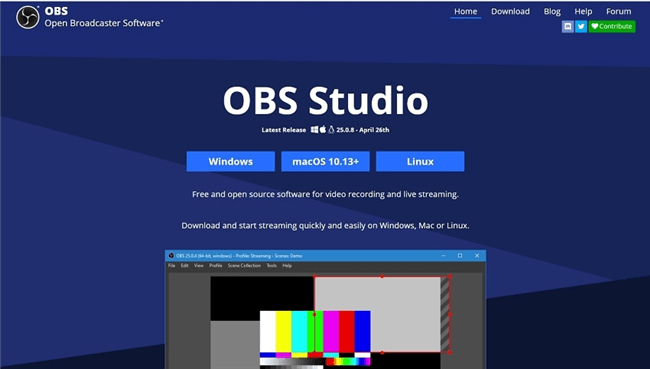
Use OBS Studio to Record your Screen
Key Features of OBS:
- Along with the recording screen, it also records the cursor effects
- You can easily record the screen of your Windows or Mac PC along with its webcam
- It comes with various in-built features and functionalities
- It allows you to collaborate with other applications to make the video more functional
- It has multiple output formats
- It will enable you to remove watermarks easily
Pros:
- You can add voiceovers
- You can record videos in HD quality
Cons:
- It is a bit complicated for first-time users
3. ScreenRec
Supported Operating System: Windows, Mac, and Linux
Supported Devices: N/A
If you are looking for an easy-to-use and best screen recorder for pc without watermark and no time limit, you can consider going with ScreenRec. It is straightforward software that allows you to take screenshots and record the screen without hassle. Moreover, you can record the computer screen with a microphone or speaker’s sound. Since ScreenRec uses a cloud recording technology, it gives you a secured sharing link. In addition to that, this screen recorder software relies on an AES encryption algorithm which helps in preventing unauthorized downloading of your screen recordings.

Screen Record Software-ScreenRec
Key Features of ScreenRec:
- Its cloud recording technology enables you to record the screen and upload the recording to a secured platform even while recording.
- You are not required to use a third-party application like Google Drive DropBox to share the recording.
- It comes with excellent mouse effects that enable you to highlight cursor movements and add sound clicks.
- It is ideal for business and personal use because you can record screens, webcam and add voiceovers.
Pros:
- It allows you to record videos in HD quality without any lag at 15-120 fps
- It enables you to record the screen in just one click
Cons:
- To share media, you are required to sign up
- There are no video editing features
4. Apowersoft
Supported Operating Systems: Mac and Windows
Supported Devices: Android and iOS
Apowersoft is a web-based screen recorder no time limit tool. It comes with an intuitive and advanced interface that enables an excellent screen recording experience. Hence with the help of this software, you can record different activities like lectures, live chatting, online gaming, product review, etc. with great efficiency on your screen.
In order to enhance the functionality of the screen recording, you can easily save the video in MP4, WMV, ASF, AVI, VOM, FLV, GIF, and other formats. Moreover, you can annotate while recording the screen to develop a highly professional-looking video. The basic version of Apowersoft is available for free; however, you have to pay to use its premium version.
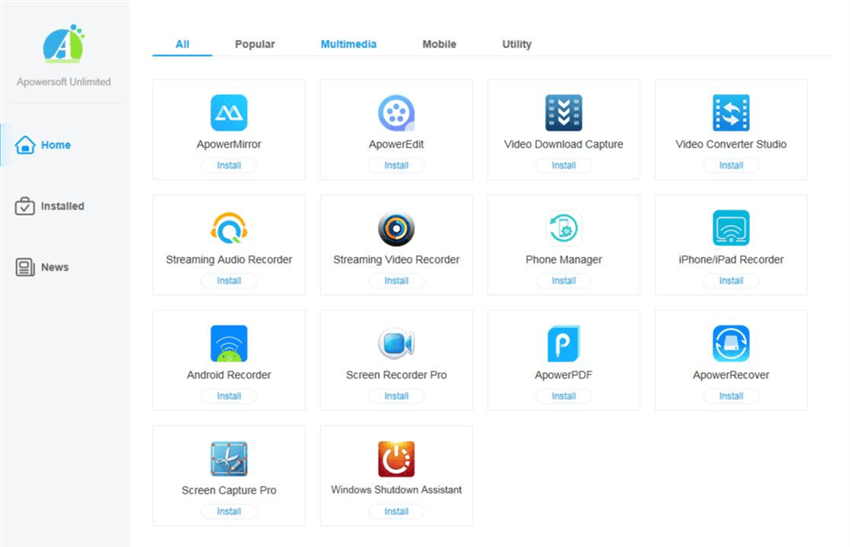
Apowersoft Mian Interface
Key Features of Apowersoft:
- You can easily edit the screen recording in real-time while capturing the screen
- While recording any video, you can take multiple screenshots with the help of a webcam installed on your computer system
- You can record the screen in various modes such as full-screen video, window screen video, and custom area recording
- You can share screen recordings directly to social channels like YouTube
Pros:
- It is a lightweight application
- It has dynamic screen capturing features
- It provides real-time drawing tools
Cons:
- You cannot record the screen without having a stable and strong internet connection
5. Wondershare DemoCreator
Supported Operating Systems: Windows and Mac
Supported Devices: N/A
If you are a YouTuber or an online gamer, then Wondershare DemoCreator will prove to be highly advantageous for you. One of the most functional features of this best screen recorder for pc without watermark and no time limit is that it employs real-time screen drawing and mouse highlighting features.
In addition to that, you can even capture system sound, microphone, and webcam content to make the screen recording more engaging and personalized. With the help of its video and audio editor, you can quickly transform any bland screen recording into something exceptional. Moreover, you can add different transitional effects, green-screen effects, stickers, etc., in a screen recording. With the help of this software, you can showcase your creativity in different ways.
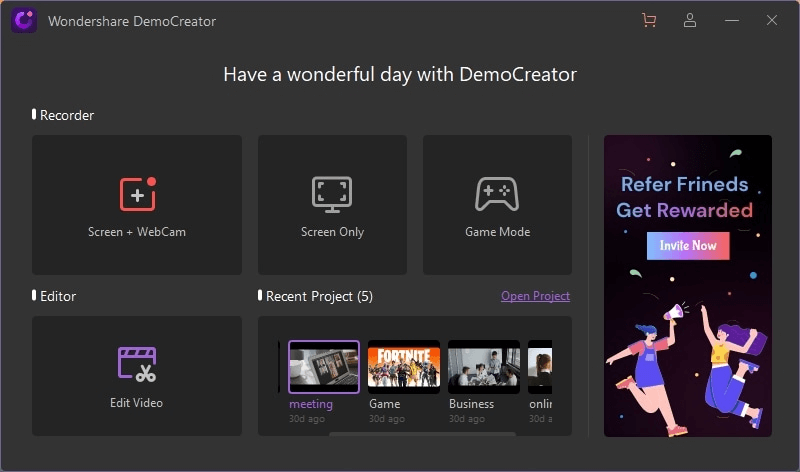
Wondershare DemoCreator
Key Features of Wondershare DemoCreator:
- You can make self-explanatory videos with the help of webcam recording and screen recording
- The software allows you to record audio via mic and system sound
- You can set a customized frame for the screen recording
- You can add cursor sounds
Pros:
- It is highly suitable for gamers, teachers, and bloggers
- It has an easy-to-use interface
- It offers a range of editing features
Cons:
- It imposes a watermark on the screen recording in the free trial version
6. ActivePresenter
Supported Operating Systems: Windows and Mac
Supported Devices: Android and iOS
If you are a beginner at making long-screen recordings, then ActivePresenter is one of the best options for you. This software is more than just a screen recording tool as it allows you to make learning videos. The video editing tools of ActivePresenter are excellent because it offers various features like a cut, trim, blur, merge, etc. to make the recording more entertaining. You can record the screen in a full-motion video and use it as a slide. In addition to that, you can record the screen and webcam simultaneously or separately as per your need.
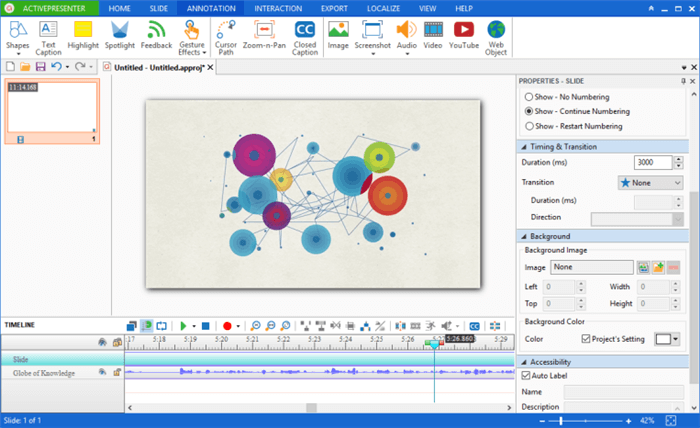
ActivePresenter to Record Screen
Key Features of ActivePresenter:
- You can add voiceovers and narration separately in the screen recording
- You can record system and microphone audio at the exact moment
- You can customize the theme of the software between light and dark
- It offers advanced audio effects such as fading audio in and out, removing background noise, etc.
Pros:
- It has various professional video editing features
- It doesn’t lag while recording
Cons:
- Not all the output formats are free from watermarks
7. BSR Screen Recorder
Supported Operating Systems: Windows
Supported Devices: N/A
Next in the list of free screen recorder no watermark no time limit software is BSR Screen Recorder. It works great for recording computer screens and webcams, and it allows you to record sound, video, and pictures in multiple formats. Depending on your recording needs, you can choose the screen frame option. Furthermore, you can easily zoom out and zoom in while recording the screen. Additionally, to make screen recordings fun, you can add or mix sounds, add subtitles, cut or save any screen portion.
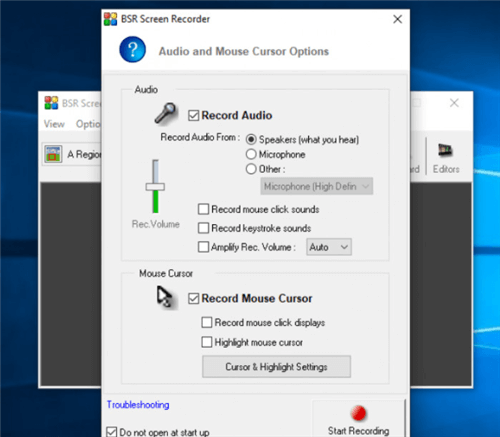
BSR Screen Recorder Interface
Key Features of BSR Screen Recorder:
- It enables you to record the screen of your PC and webcam
- You can record videos in AVI format and convert them into different formats like WMV, SWF, and EXE
- You can save the screenshots in PNG and JPG formats
- You can easily record through multiple monitors
Pros:
- You can start and stop recordings at personalized times
- It offers exciting screening effects
- You can set timers for a particular transition or effect
Cons:
- It doesn’t come with a user-friendly interface
8. Camtasia Screen Recorder
Supported Operating Systems: Windows and Mac
Supported Devices: N/A
Camtasia allows you to create videos of any length without imposing any watermark. You can conveniently record anything on your PC’s screen, for example, video calls, websites, presentations, tutorials, etc. It comes with an in-built video editor that lets you drag and drop texts add effects and transitions to make the overall recording more entertaining. Furthermore, to add a personal touch to the screen recordings, you can add video and audio from the webcam of your computer system.
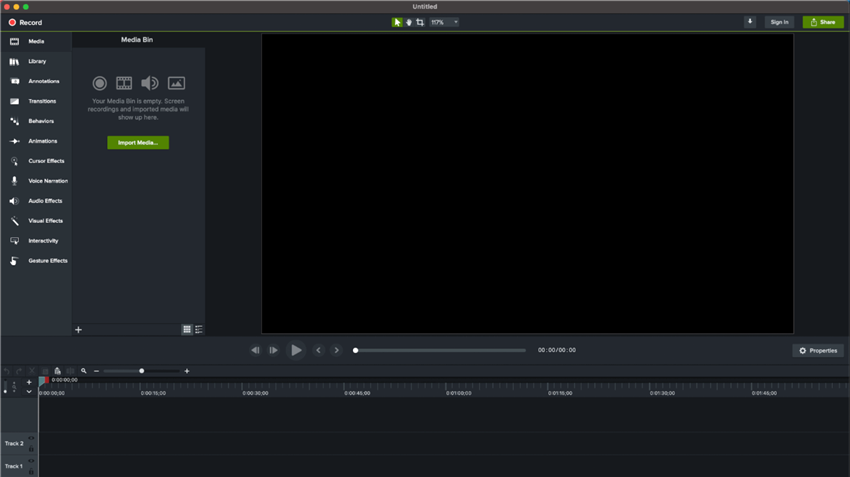
Camtasia Screen Recorder
Key Features of Camtasia Screen Recorder:
- The software allows you to record exactly what you require. Hence, you can record the entire screen, particular dimension, region, a window, or just an application.
- It comes with a library of music and sound effect. You can select any piece to add to your screen recording.
- It comes with different arrows, callouts, shapes, and sketch motions to spotlight essential points in the screen recording.
- You can apply different device frames such as desktop, laptop, or mobile in your videos.
Pros:
- It can easily collaborate with other software
- It is easy-to-use
Cons:
- It is not a stable software
Part 2. FAQs
- Does screen recorder have a time limit?
It depends on the screen recorder software you are using because some software has time restrictions and some don’t. However, you can consider using the software mentioned above as they don’t have a time limit for recording your computer screen. Hence, you can use them efficiently to create long videos.
- Which screen recording software is best?
The best screen recording software should have no time limitations for the users. Additionally, it should not leave any watermarks on the screen recordings because it does not provide a professional appearance. Furthermore, the best screen recording software should have video, and audio editing features to create something interesting.
- Can I share screen recordings online?
Many screen recording software allows sharing to digital channels like YouTube, Facebook, Twitch, etc. Based on your requirements, you can check the features of the screen recording software before making the video so that you don’t face any challenges in sharing them later.
- Can I record desktop screen and webcam screen?
Yes, you can easily record desktop screen and webcam screen simultaneously or separately, depending on the features of the screen recording software. To personalize the screen recording, some software allows you to record a particular area or frame of the screen.
Conclusion
With all the above-discussed best screen recorder for pc without watermark and no time limit, you can easily decide which software to use. However, to make a wise decision, don’t forget to compare the key features of all the screen recording software.
Product-related questions? Contact Our Support Team to Get Quick Solution >
Get the latest news, how-to and everything from AnyMirror!
AnyMirror How-To Articles
The knowledge base of screen mirroring, video/audio casting, and so on.
