Screen Capture and Record Softwares with Audio for PC Windows 10
Last Updated on May. 29, 2023 |Screen Mirroring
Facing problems in demonstrating your screen content to others. Use screen capture software for windows. Don’t know any? Here is a list of the best 9 screen capture and screen record software with audio for PC Windows 10.
People today are very interested in learning new things via online channels. Teaching software in an online class might be a challenging task for teachers. As many of the basic things can be missed, and it does take much time to instruct every move. This effort and time occupancy can be reduced by using screen capture software for windows.
This screen capture software is very helpful to record your screen, which can be used for multiple learning and practices. These videos can be a great source for product description, user guide, demonstration of a project, recording your computer for tech assistance, etc. Here are the best 9 software for screen capture and screen recorder with audio for pc windows 10. Let’s have a view!
AnyMirror
Supported Devices: Mac, iPhone Android, and Windows.
AnyMirror is more than just a screen mirroring app. It also replicates your phone/camera, tablet’s microphone, web media, and local files to your computer. Moreover, it has some of the most amazing features like live screen streaming, exchanging watermarks, zooming in/out on a mirror screen, and more.
It can be used for a variety of purposes, including education, meetings, live streaming, presentations, and entertainment. The layout of the app is very simple and user-friendly. You just need to download and install the software, and it is ready to go. It is one of the most effective screen capture software for windows.
Key Feature of AnyMirror:
- It can exchange watermarks.
- You can zoom in and zoom out in a screen recording.
- Live annotations.
- Auto Rotation according to the screen of the device.
Pros
- Can make the camera of your phone flexibly movable HD webcam with a 4K resolution.
- Provides a microphone for your device.
- Stream audios & videos from multiple media streaming apps and various OTT platforms.
- Can operate on Mac, Windows, iPhone, and Android.
Cons
- You can’t use some of its services in the free version.
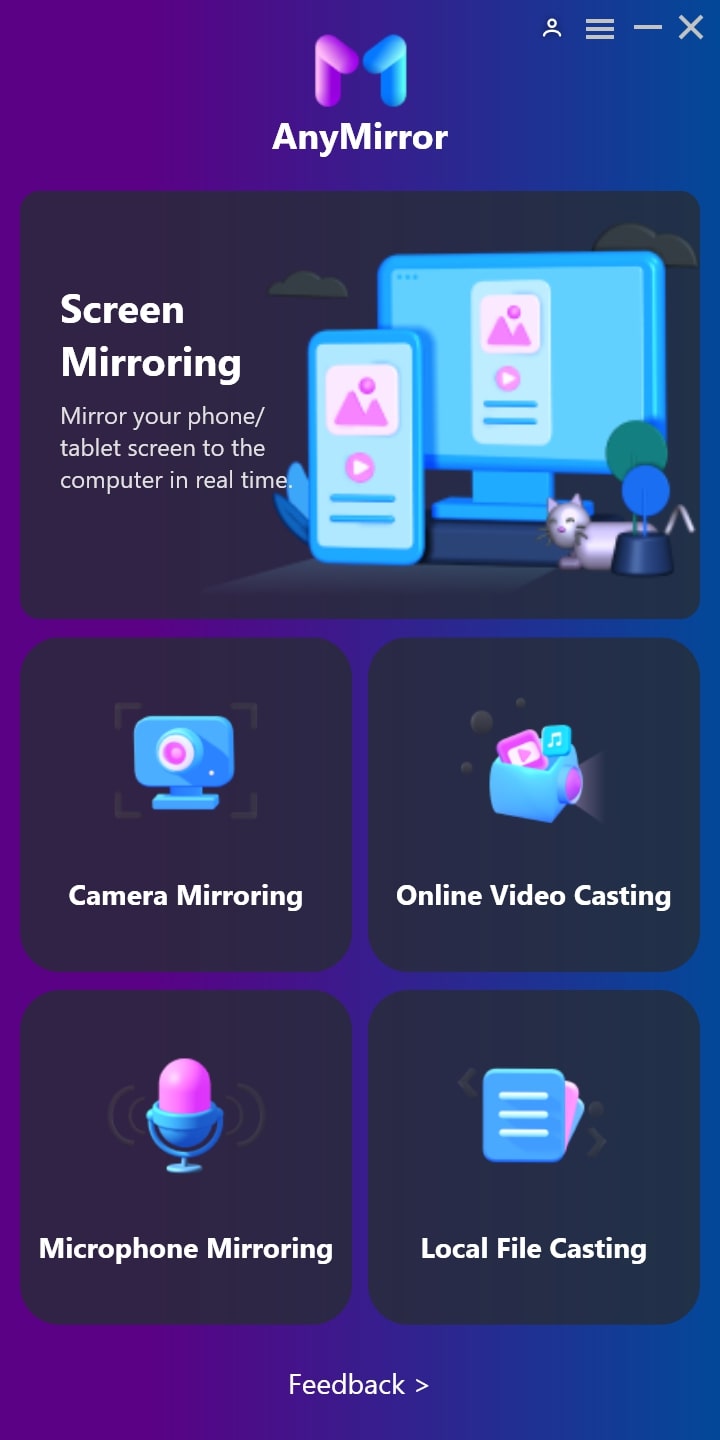
Launch AnyMirror on Computer
OBS (Open Broadcaster Software)
Supported Devices: Linus, Mac, and Windows.
OBS (Open Broadcaster Software) is an open-source offline screen video recorder app that has lots of useful features like live video streaming, offline video recording, etc., which are Mac and Windows compliance. With an open canvas approach to video creation, this tool can mix a variety of audio and video sources to a single output for creative video and broadcast applications.
Key Features of OBS:
- It has over 20 plugins to enhance its functionality.
- There is no time limitation for recording videos.
Pros
- Open Source Platform
- Works on both Mac and Windows.
- Can mix audio and video.
- Open canvas approach to video creation.
Cons
- For Windows XP users, it’s unreliable.
- The quality of video streaming is very low.
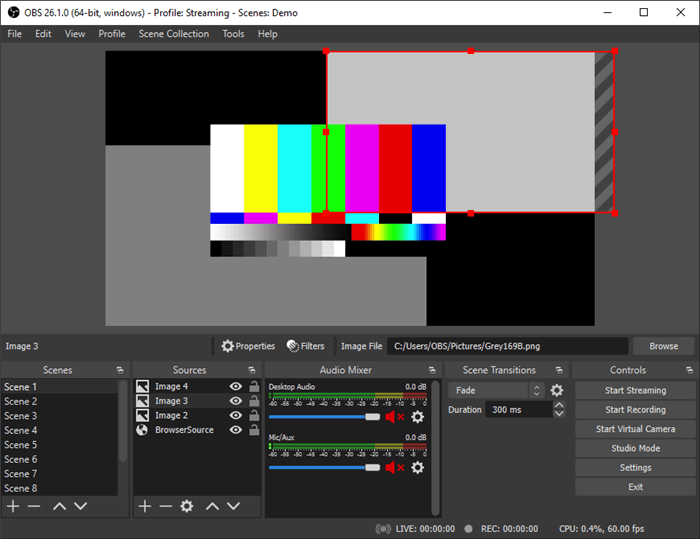
Open Broadcaster Software
Ezvid
Supported Devices: Windows.
Ezvid is video and screen capture software. It is very user-friendly software. This application is very fast and allows you to record audio and video in a jiffy. It comes with an amazing feature of video speed controller, voice synthesis, and facecam. It allows you to draw while recording video. Ezvid is a very reliable software for a screen recorder for pc windows 10.
Key features of Ezvid:
- Instant slideshow maker.
- Draw on your screen.
- Voice recording.
Pros
- It has a video recording quality of up to 1080p.
- The speed of the video can be controlled.
- This application also includes a wide range of audios to choose from.
Cons
- Works on Windows only.
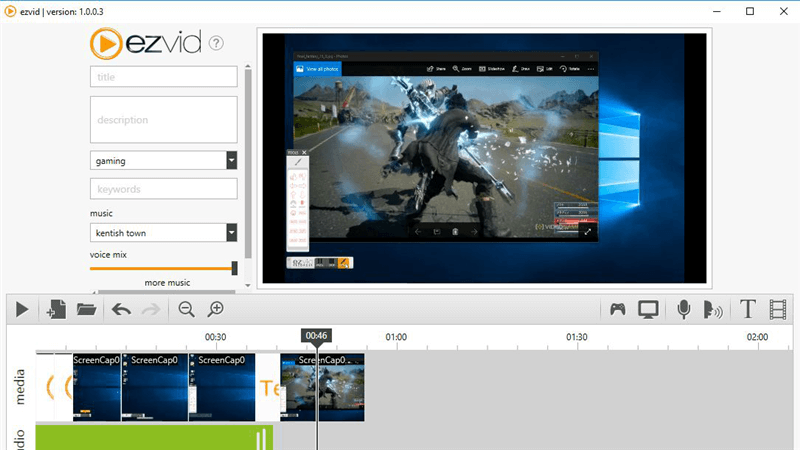
The Homepage of Ezvid
ScreenCast-O-Matic
Supported Devices: Mac, Windows, iPhone, and Android.
ScreenCast-O-Matic is not only a screen recording tool, but it is also a webcam, or it can come at as both. With its amazing feature of recording screen, while making video communication, you can easily capture important points of a meeting or a lecture. It is one of the most reliable screen recorders with audio for pc.
ScreenCast-O-Matic offers a team video creation solution. You can easily create, edit & communicate with videos & images. This platform also provides you space to host and share your content.
Key Features of ScreenCast-O-Matic:
- Compressed clips to desired sizes.
- Can upload screen captures or videos on Google Drive or YouTube Quickly.
- Multiple formats for clips.
Pros
- Works on Mac, Windows, iPhone, and Android.
- Capture screen with webcam.
- It does webcam recording too.
Cons
- Limited screen recording.
- Low video quality.
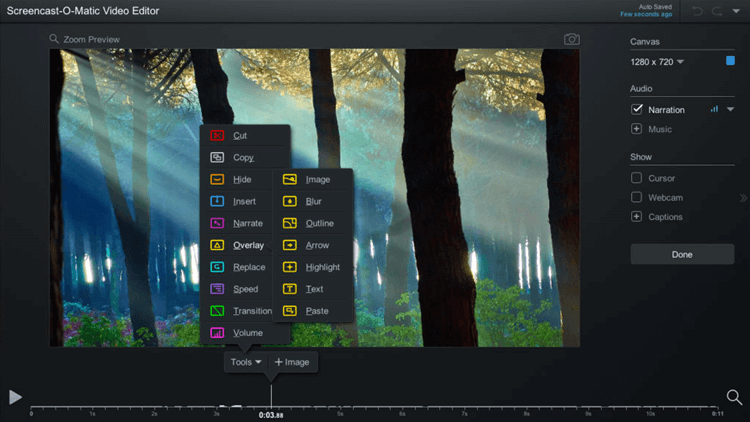
ScreenCast-O-Matic App
Loom
Supported Devices: Android, iPhone, Mac, and Windows.
Loom is a screen recording software that allows multiple features like webcam, webcam with screen recording, video recording, etc. Users can make live annotations of the videos using multiple drawing tools on the desktop app only. You can also flip your camera to cover the sections in live video or while recording.
Key Features of Loom:
- Live annotations.
- Drawing tool.
- Custom recording dimensions.
Pros
- Can record video of approx. 45 minutes.
- Users can make password-protected videos.
- Works on Windows, Android, iPhone, and Mac.
- Helps you record screen and webcam or both at the same time.
Cons
- Videos made on the free version are stored on loom.com for storage instead of your computer.
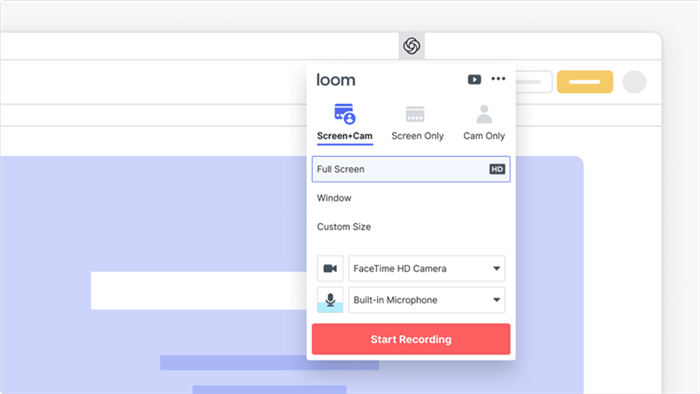
The Homepage of Loom
Cam Studio
Supported Devices: Windows.
Cam Studio is an open-source desktop screen recorder for pc window 10. It is user-friendly software with basic functionalities. This software is small in size and can be installed easily in your systems. It is open-source software and can be used offline with all its available features.
Key Features of Cam Studio:
- Can be used offline.
- Transition and/or Animation effect.
- Custom Pointer that helps in recording videos.
Pros
- The files (audio or video) stored using Camstudio are of small sizes.
- Can record screen-in-screen videos.
- Creates AVI video files.
Cons
- Works only on Windows.
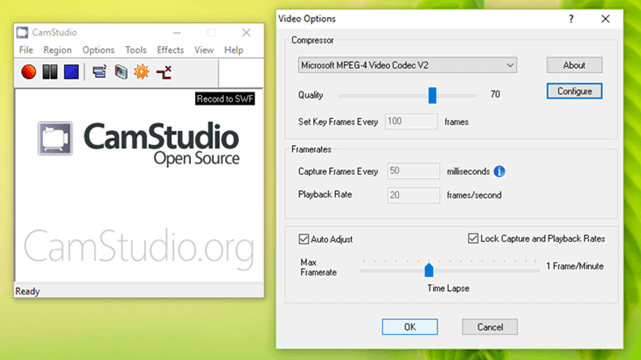
Cam Studio Software
iSpring Free Cam
Supported Devices: Windows.
iSpring Free Cam is a screen recording software for Windows to design professional video courses, product description videos, and tutorials. It is available with several videos or image editing tools. iSpring Free Cam is a screen recorder with audio for pc.
Key Features of iSpring Free Cam:
- Screencast with voiceovers.
- Spotlight your mouse actions.
- System sound recording.
Pros
- High video quality.
- Multiple videos or image editing tools.
- Provides green screen.
Cons
- Webcam recording isn’t available.
- Works on Windows only.
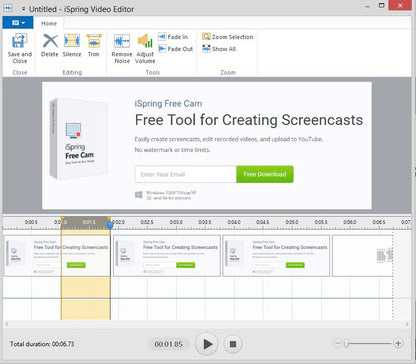
iSpring Free Cam Homepage
Free Cam
Supported Devices: Windows 10/8/7.
Free Cam is a screen capture software for windows. It records video as well as audio. The software has multiple functions, where users can edit unnecessary parts, remove background noise, etc. Users can directly share recorder and polished videos on YouTube.
Free Cam is user-friendly software. To use this software, you can simply download and install it.
Key Features of Free Cam:
- Select your recording area.
- Remove background noise.
- Videos can be directly uploaded to YouTube.
Pros
- The video recording doesn’t have any time limit.
- There will be no watermark on videos.
- HD video quality.
- Export to MP4.
Cons
- Works only on Windows 10/8/7.
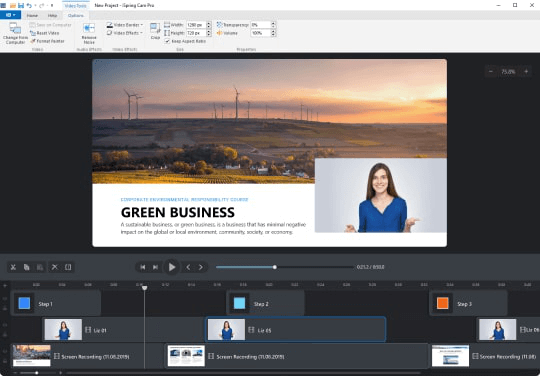
Screen Recorder – Free Cam
Camtasia
Supported Devices: Windows and Mac.
Camtasia is a video editor and screen recorder with audio for pc. This software provides high video quality. Multiple video editors and drawing tools are available on the app to edit the video and make it worth posting. Recorded videos can be used for many purposes, such as tutorials, presentations, and demonstrations.
Key Features of Camtasia:
- Pre-Built Assets.
- Can choose music from the library.
Pros
- Works for Windows and Mac.
- Involves a green-screen effect.
- Save your favorite tools or sounds.
Cons
- Videos that are used for commercial purposes cannot be created in the free version.
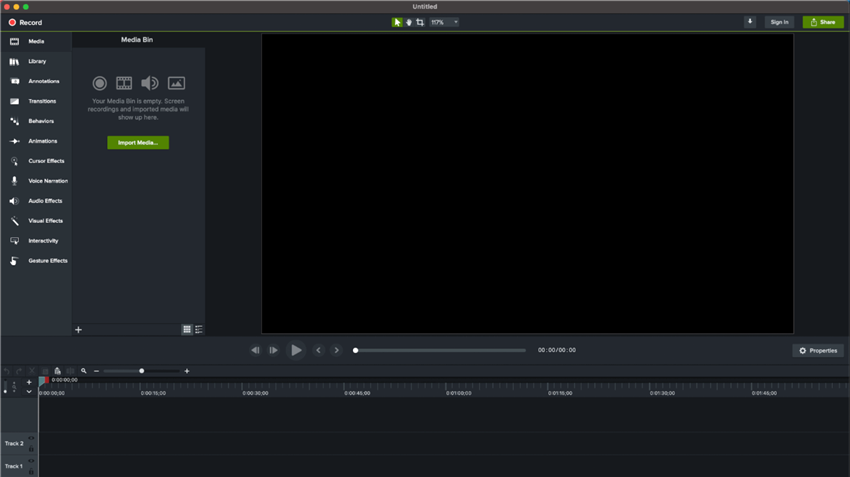
Camtasia Screen Recorder
Conclusion
These were some cool apps with some of the most effective and reliable screen capture software for windows. We have made the best possible research for you with its pros and cons. Use this software for making professional videos for tutorials, video courses, product descriptions, and much more. You can use any of these apps according to your device’s configuration.
Product-related questions? Contact Our Support Team to Get Quick Solution >
Get the latest news, how-to and everything from AnyMirror!
AnyMirror How-To Articles
The knowledge base of screen mirroring, video/audio casting, and so on.
