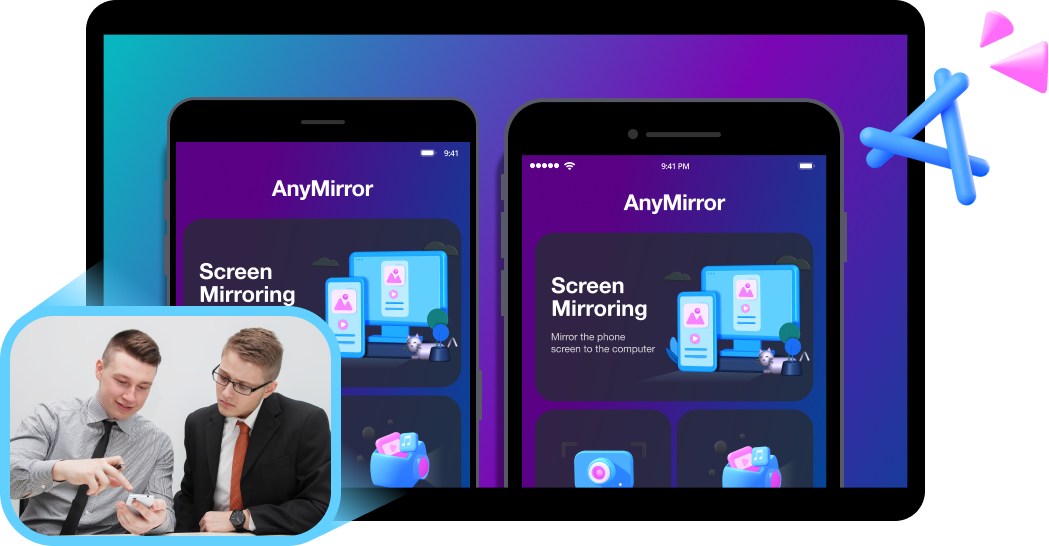Why use AnyMirror to demonstrate your new app?
Get your point across
Produce videos easily
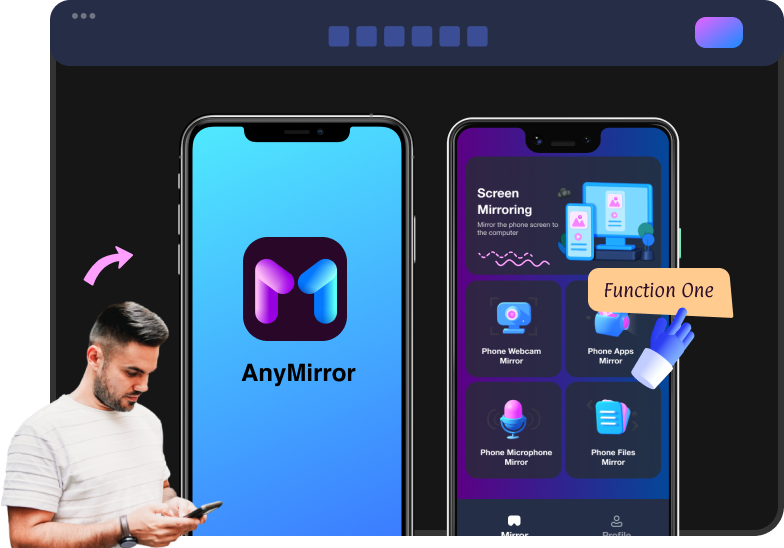
Get your point across
Whether you’re promoting new features, or guiding users to get started, help them get the most out of your app with AnyMirror.
Present straightforwardly
Don’t just make slides that are mass of text. Stream your app to the computer screen, and show how to use it in real time.
Make it personal
Present apps with phone frames, and set the background as you want to put a human touch on your demonstration.
Compare on the same screen
Mirror and present apps for Android and iOS simultaneously to show the difference of interface and settings, etc.
Highlight with annotation
Draw, add arrows or shapes to highlight and point to areas of important details on the screen that might be tough to find in a larger context.
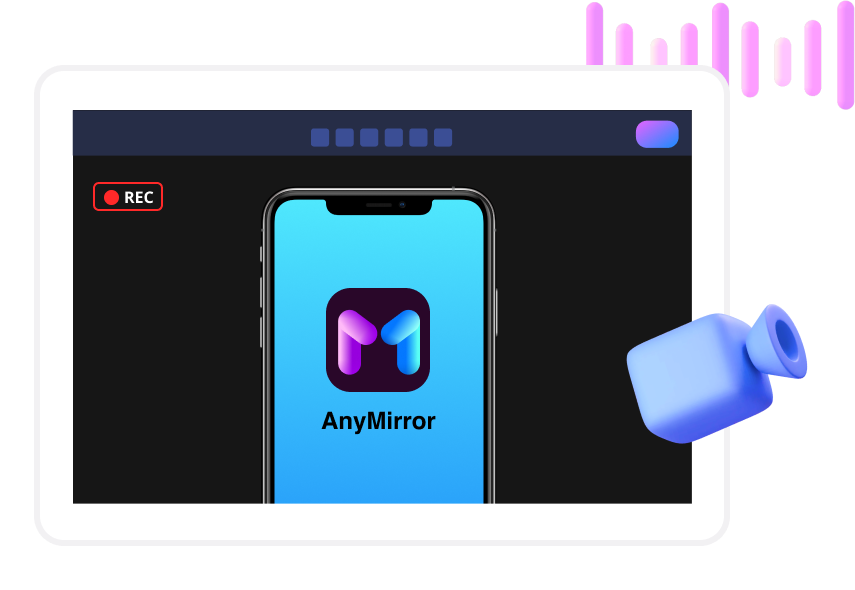
Produce videos easily
Pre-record, record or edit recorded materials as product tutorials for sharing, educating, and informing your audience.
Pre-record guide
No need to prepare lengthy texts to introduce your apps. Creating engaging content with recording and annotating is effortless.
Review content
Record and send the demo to your audience for rewatching. When they forget some key processes, the demo will help a lot.
Enrich knowledge base
With detailed videos, you can easily write product FAQs, guides, support processes, and more.
Share anywhere
Upload your video to Twitter, Facebook, YouTube and TikTok to reach your users across the web.
For teams in need of demonstration
For marketers, trainers, testers, and customer support to demonstrate their apps.

Trainer

Marketer

Tester

Customer Support

Trainer

Marketer

Tester

Customer Support
Explore more applicable scenarios of AnyMirror

Meeting
Run energetic and productive online meetings with your team.

Teaching
Whether taught in class or online, the course can be more vivid.

Live Streaming
Live stream with your pocket phone. Easy to set up.
Get AnyMirror Now
Start streaming as many devices with various content as you want! Get a more effective and attractive mirroring experience for any case you’re in.
Free DownloadMacWindowsiOSAndroid