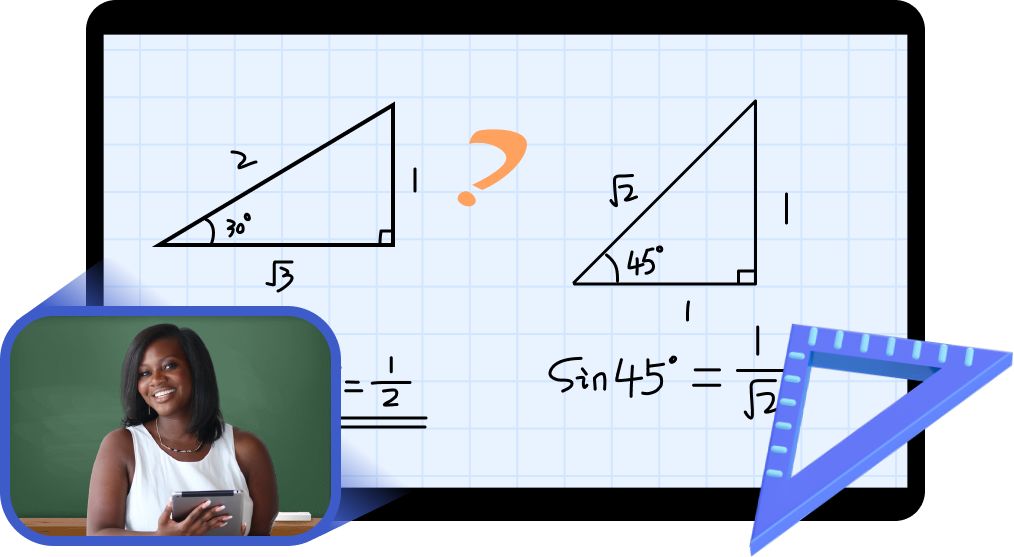Turn your phone or tablet into a teaching tool
AnyMirror enables you to create courses that are as effective or even more effective than in the classroom.
Blackboard alternatives
Type down key points, draw formulas and graphics onto your devices. Then share your screen with an online video conferencing app.
Add another angle simply
The webcam shows yourself, and the phone camera mirrors courseware. Switch or present on the same screen as you need.
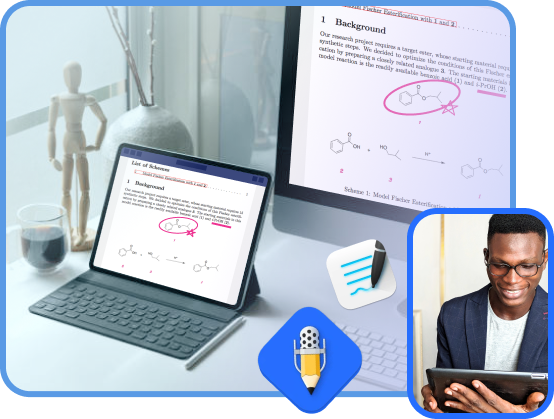
Education right at your fingertips
Leverage the intelligence of electronic devices to their full potential. Break down the common barrier of learning - distance.
An online flipped classroom
Students likely have more questions than ever. Cast Notability or Goodnotes to walk students through a math question. Just as in the classroom.
Enough front-row seats
Every student gets up close to the screens without being obstructed by others. It helps them focus on your lessons.

Engaging students has never been easier
Record videos for students. Or give students a chance to share their ideas via mirroring. Deepen their understanding and mastery with AnyMirror.
Content can be reused
Record and share video lessons. It lets your students press play, pause, and rewatch as needed for review at their own pace.
Empower students to express
Whether your students completed a project, delivered a presentation, or wrote an essay, give them a chance to share their visions via mirroring.
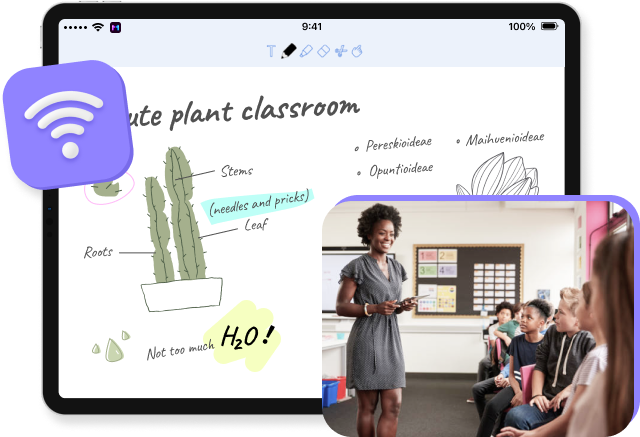
Turn your mobile device as a second blackboard
Different from traditional teaching methods, AnyMirror gives you more freedom when you are teaching.
A flexible way of teaching
Cannot annotate on the computer without a touchscreen in class? Now effortlessly underline words, circle mistakes, mark up PDFs, and more with AnyMirror.
Move around freely
No more standing at the front of the class for the period time. Walk around with your tablet in hand. Teach while observing the students.
Zoom in on the specifics
Use your phone camera as a mirroring source. In this way, the students in the back row of seats can see the teaching details.
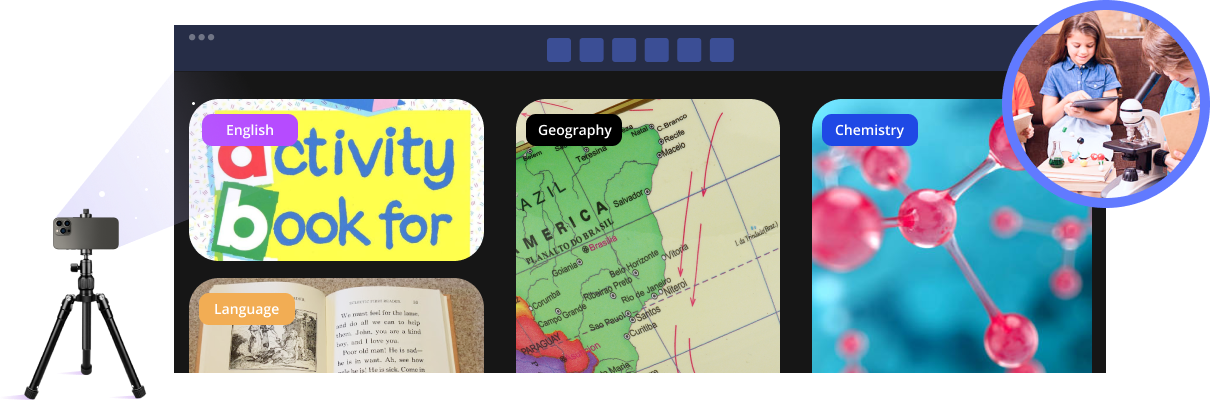
Easy to learn languages
Highlight important sentences and paragraphs in lecture notes, or new phonetic symbols and characters for getting students extra focused.
All-round display of objects
Mirror the globe on the larger screen, rather than hold it and walk around the classroom. Save your time and energy.
Make chemistry accessible
Present the experimental equipment and procedures via the phone camera, and help students not miss any step of the process.
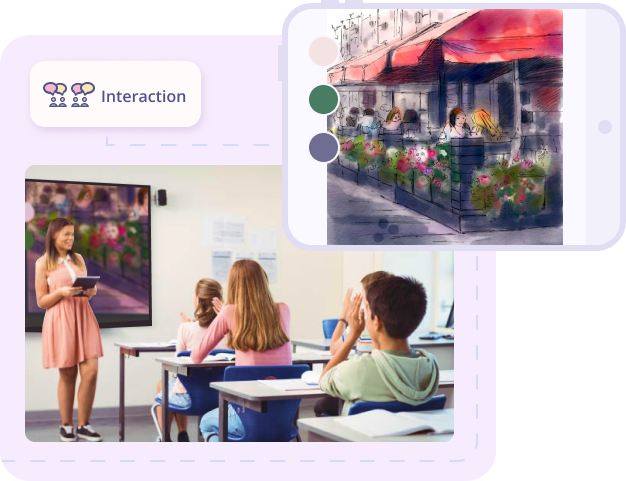
Build better rapport with students
Record videos for students. Or give students a chance to share their ideas via mirroring. Deepen their understanding and mastery with AnyMirror.
Post-class consolidation
Record and save video lessons. Share them for those who want to review at home, or are absent from class.
Turn learners into leaders
Encourage students to share learning outcomes with the rest of the class via mirroring their phones or tablets. Increase their confidence and presentation skills.
For all educational levels
Covering all levels of education, pre-K, K12, college, and vocational education.

Pre-K Education

K12 Education

College Education

Vocational Education

Pre-K Education

K12 Education

College Education

Vocational Education
Explore more applicable scenarios of AnyMirror

Meeting
Run energetic and productive online meetings with your team.

Live Streaming
Live stream with your pocket phone. Easy to set up.

Demonstration
Let your audience know how to use your apps intuitively.
Get AnyMirror Now
Start streaming as many devices with various teaching_content as you want! Get a more effective and attractive mirroring experience for any case you’re in.
Free DownloadMacWindowsiOSAndroid