Why use AnyMirror to stream?
Easy to get
started
Supercharge your streaming
Leverage your
recordings
Easy to get started
Nicer hardware helps, but consumes more money. Start your first live streaming with just a phone, computer, and Internet connection.
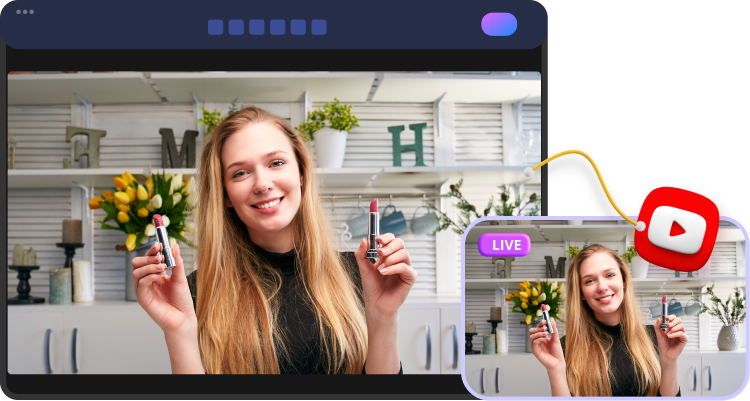
Nothing to purchase
No need to make a budget on buying a capture card, camera, or microphone. Your cell phone is enough.
Add a whole new dimension
Phone cameras and webcams can form a multi-camera live streaming. Show different perspectives to your audience.
Stream to YouTube
Show your fans what’s on your screen only, or both you and the screen. Real-time stream it directly to YouTube with stunning quality.
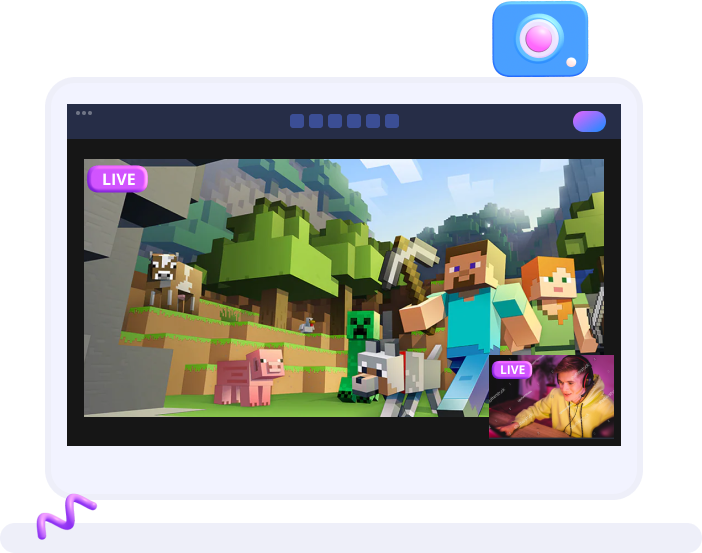
Supercharge your streaming
Multiple things help you power your streaming shows. Stand out with creative live shows!
An all-in-one streaming tool
It allows you to integrate multiple sources into AnyMirror, to avoid a mess on your screen without opening various apps.
Stream flexibly
You can add or pop out a separate window from the main interface. Stream either the main interface or the separate window as you like.
Multiple scenarios
Share the process of creating, gaming, and so on. Show off your skills of painting in ProCreate, or playing League of Legends: Wild Rift.
Personalize your streaming
Presenting yourself and streaming content on the same screen makes your audience feel more authentic.
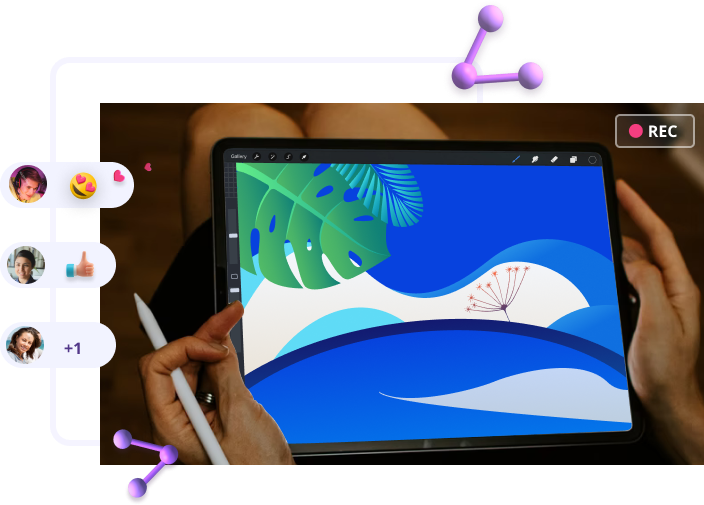
Leverage your recordings as you like
You can record while streaming, or record your show in advance, and then upload it to YouTube. Save highlights of your most hyped moments. Re-use them any way you want.
Common types of live streaming
AnyMirror is suitable for tutorial streaming, game streaming, education streaming, and church streaming.

Tutorial Streaming

Game Streaming
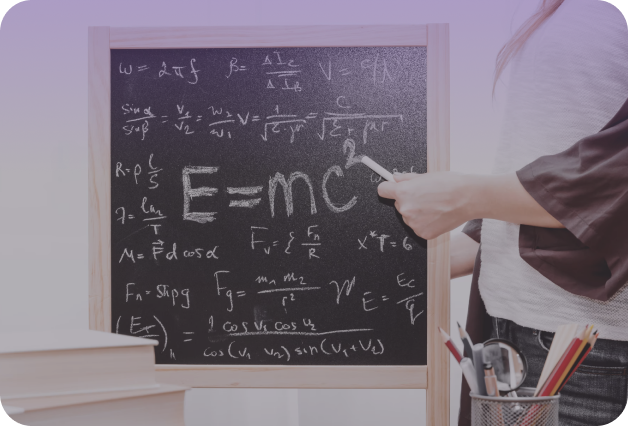
Education Streaming

Church Streaming

Tutorial Streaming

Game Streaming
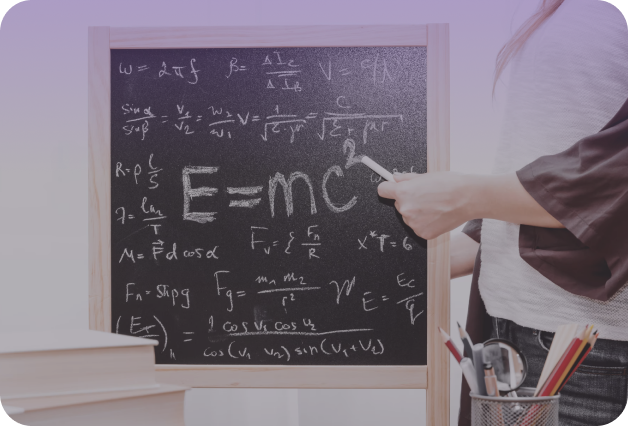
Education Streaming

Church Streaming
Explore more applicable scenarios of AnyMirror

Meeting
Run energetic and productive online meetings with your team.

Teaching
Whether taught in class or online, the course can be more vivid.

Demonstration
Let your audience know how to use your apps intuitively.
Get AnyMirror Now
Start streaming as many devices with various content as you want! Get a more effective and attractive mirroring experience for any case you’re in.
Free DownloadMacWindowsiOSAndroid
