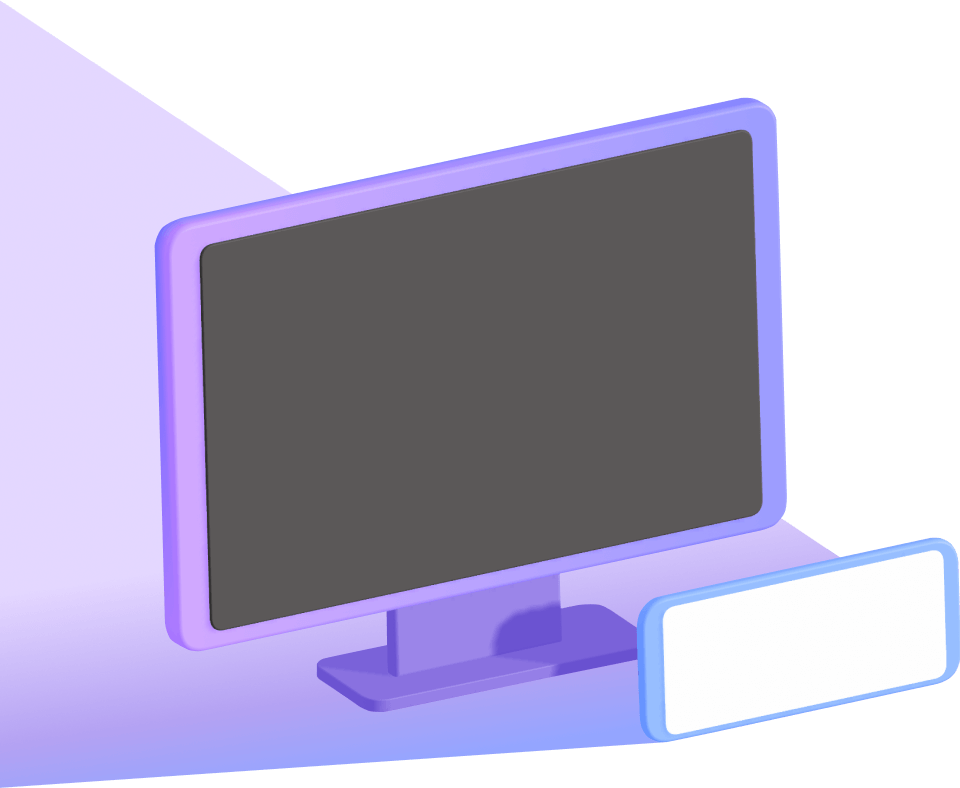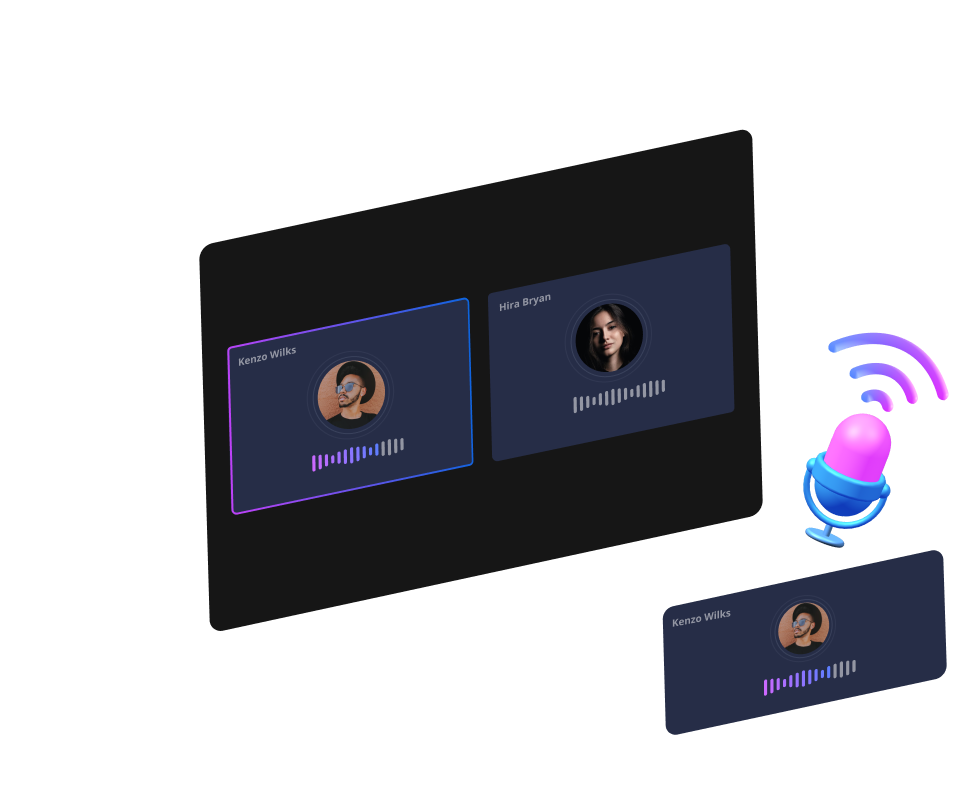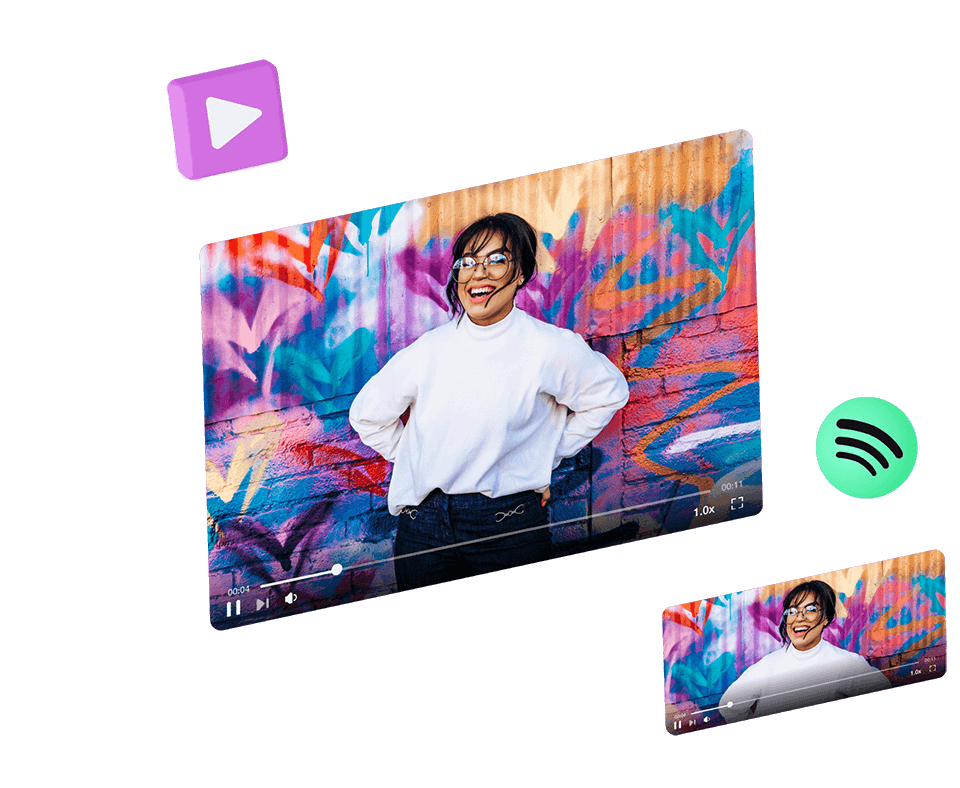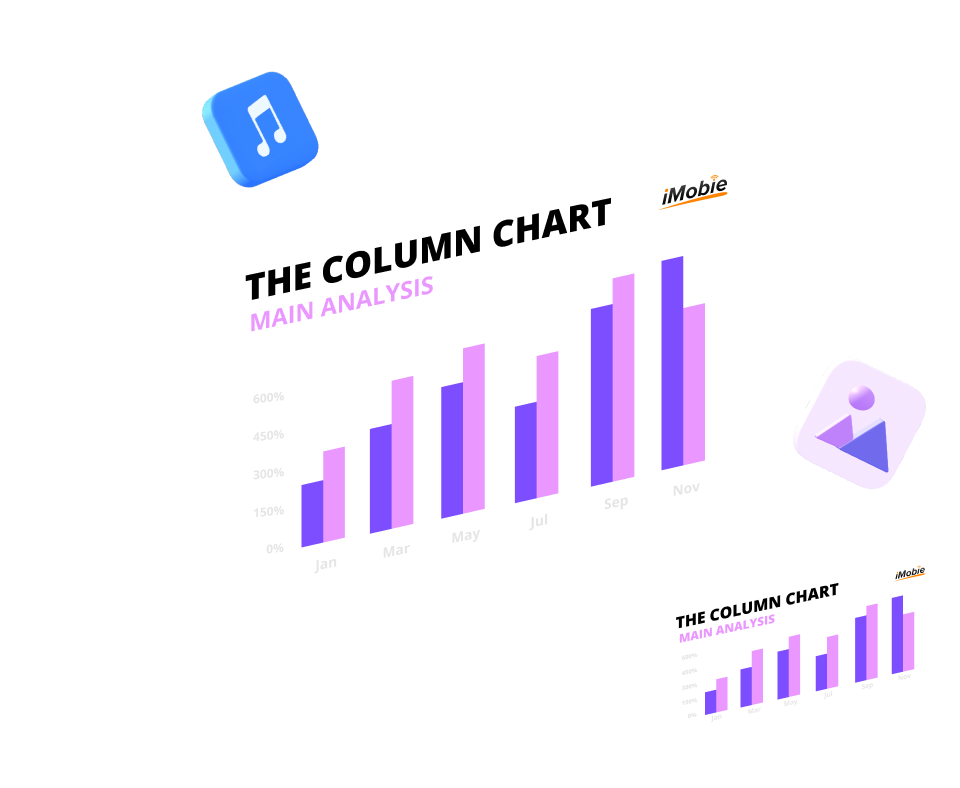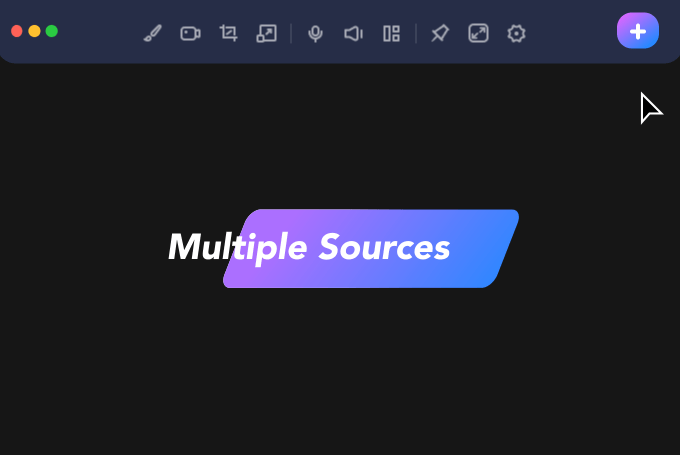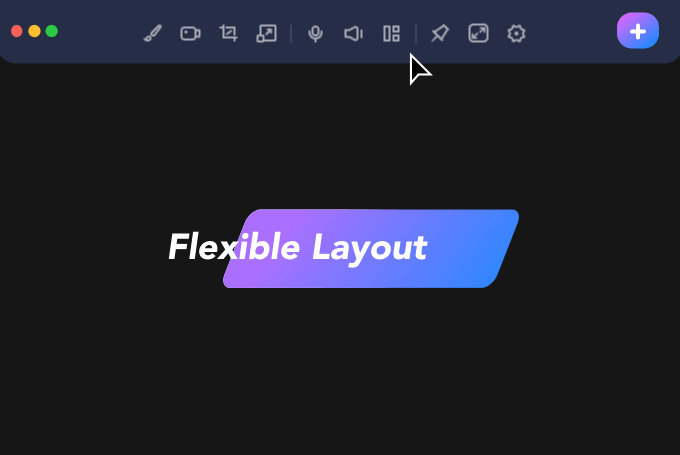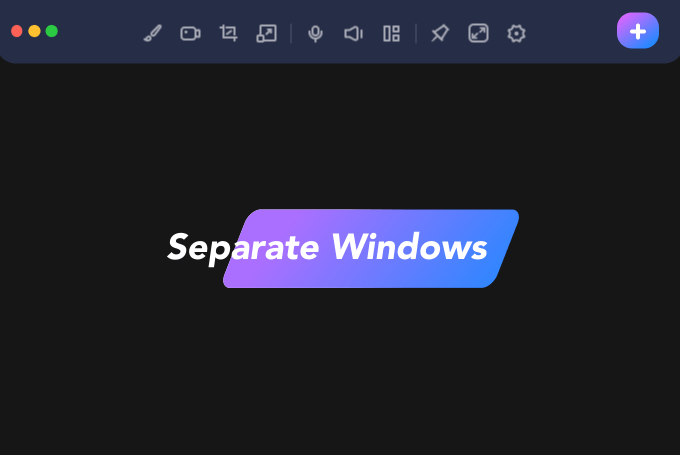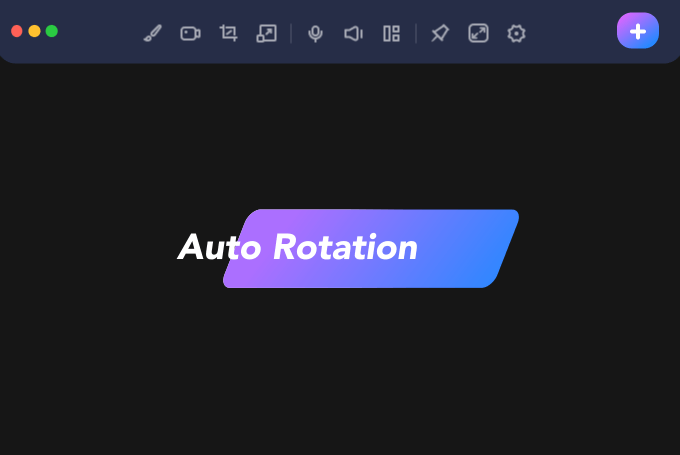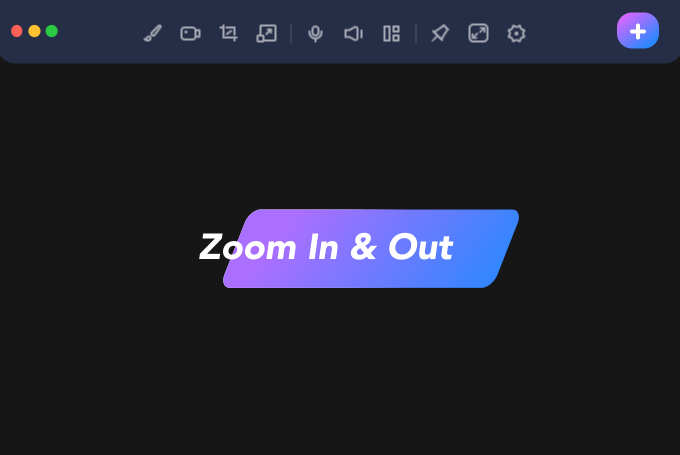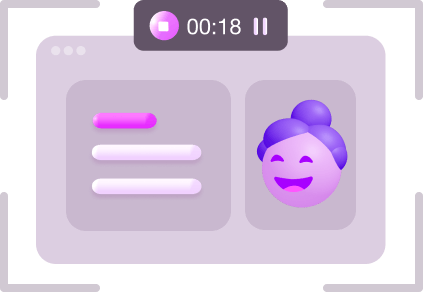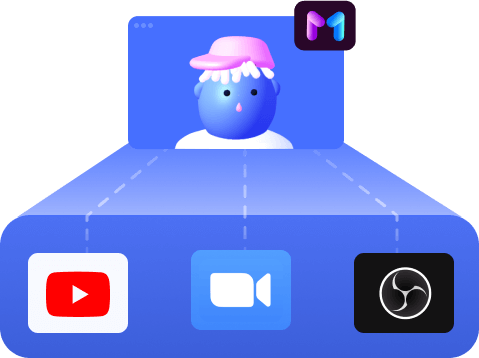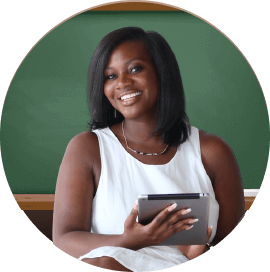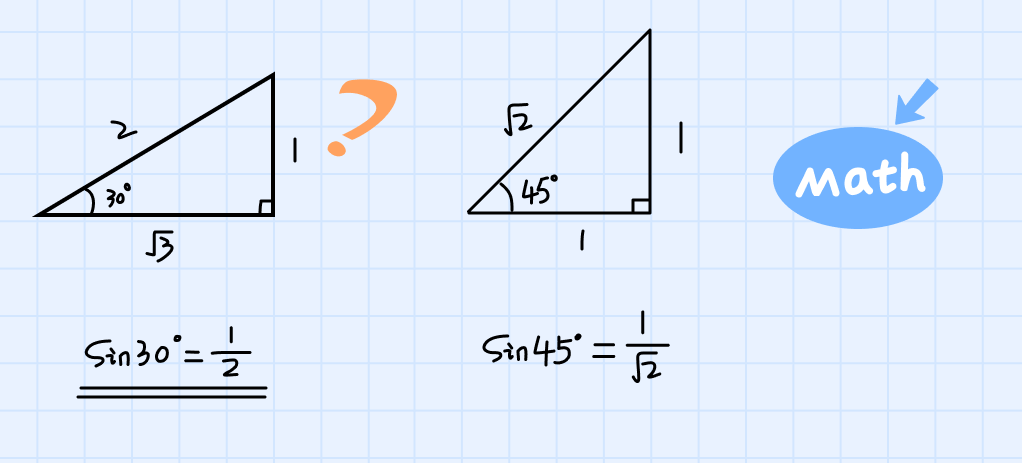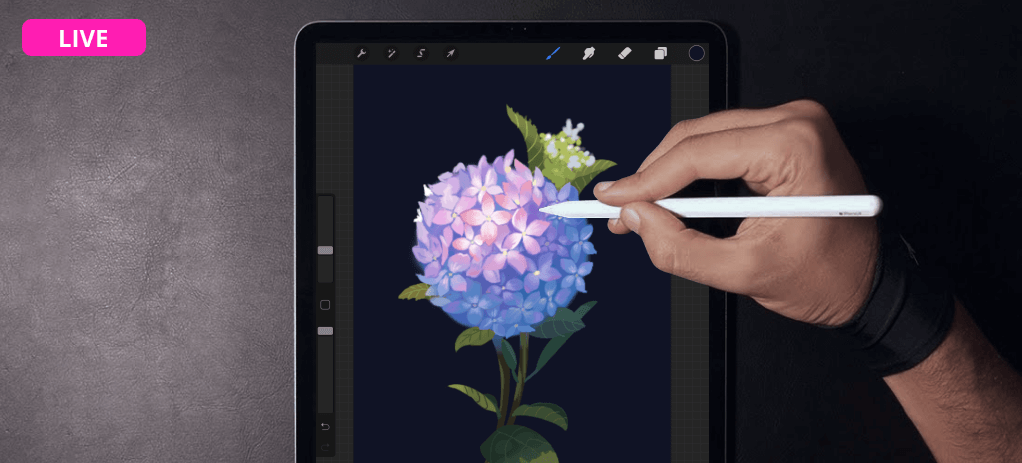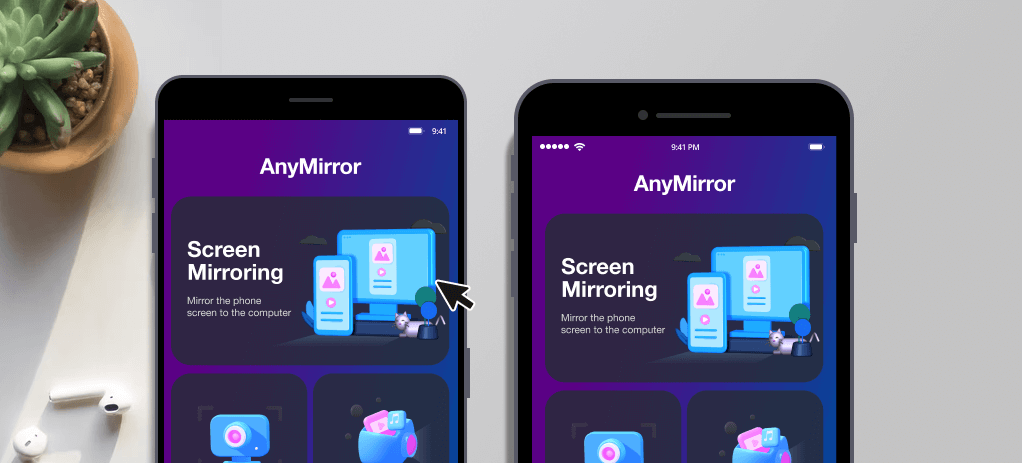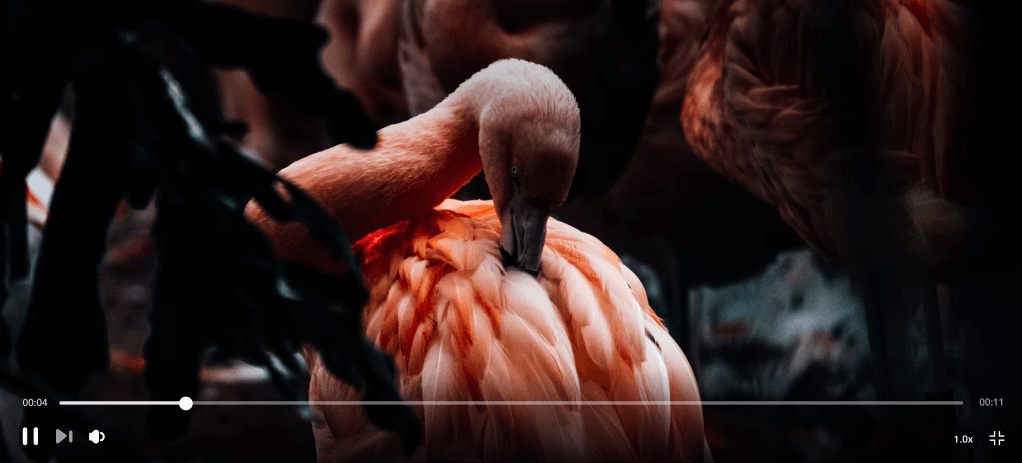Your opinion matters to us
May we ask you several questions? It will take you no longer than 2 minutes to complete.
Share Your Thoughts*You will have a chance to win an exclusive gift.
1. Where did you learn about AnyMirror?
2. Which feature of AnyMirror attracted you?
3. What is your main purpose for using AnyMirror?
4. What is your top priority when using AnyMirror?
5. What is your profession?
6. Please leave your email address, and we'd like to send a gift via email to show our appreciation.

Thanks for your feedback!
AnyMirror's screen mirroring feature has now been refined into a delicate new tool called AnyMiro. Click to learn more.
Learn More