Help Category
1. How to make settings for Microphone?
Please refer to this instruction to make settings:
Step 1. Click the “More” Button.
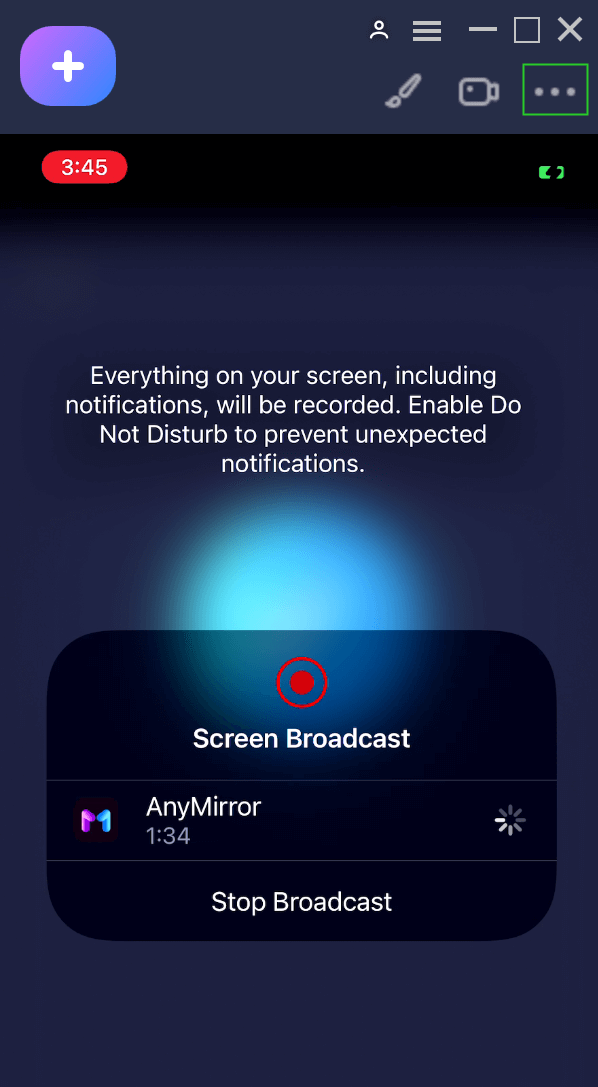
Step 2. Click the Settings Button to Launch Specific Settings.
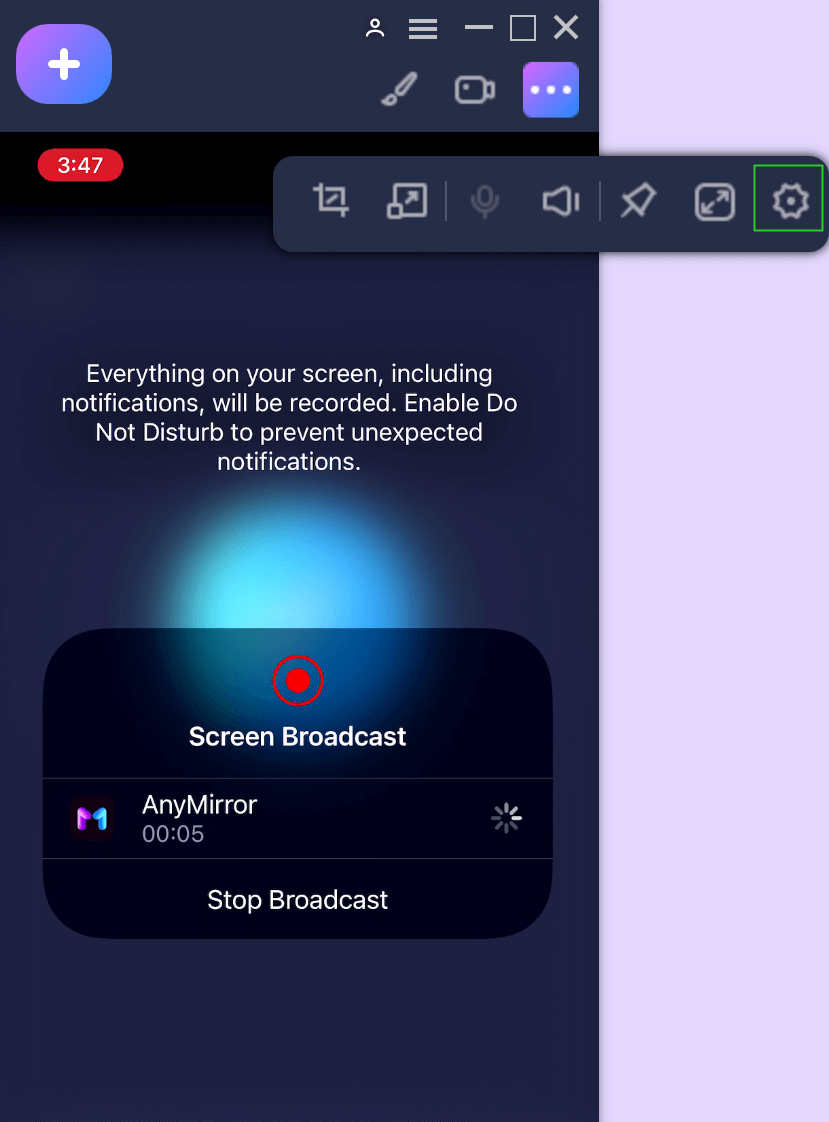
Then you can make appearance settings and general settings.