Help Category
1. How to send a log file for further diagnosis?
If you encounter different technical issues when using AnyMirror, to help us make further diagnosis and find a solution for you, please refer to the instructions below to send a log file to Support Team to make further analysis.
For Mac:
Open AnyMirror > Click the Menu tab on the upper left of the interface > Click FeedBack > Send the zip files to us as attachment.
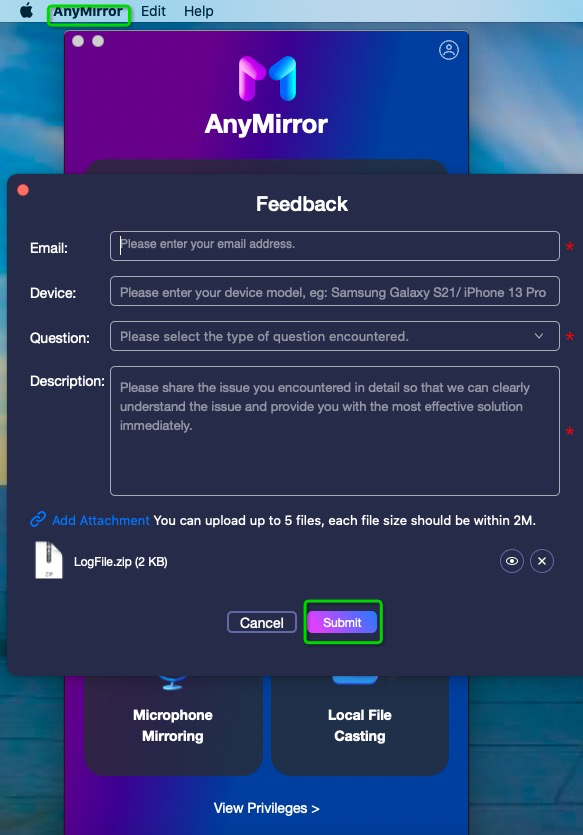
Click Feedback Button to Send Logfile
For Windows:
Open AnyMirror > Click the Feedback Button on the bottom of the interface > Send the zip files to us as attachment.
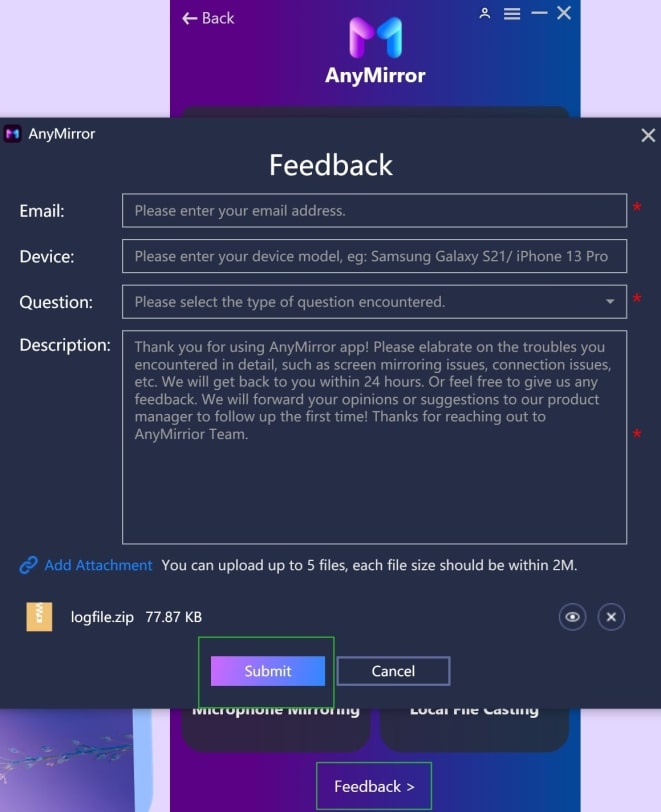
Click Feedback Button