- Basi
 c Information
c Information
 Download &
Install
Download &
Install Connection between Phone & Computer
Connection between Phone & Computer
 Screen Mirroring
Screen Mirroring Camera Mirroring
Camera Mirroring Online Video
Casting
Online Video
Casting Microphone
Mirroring
Microphone
Mirroring Local File Casting
Local File Casting Screen Drawing
Screen Drawing Screen Recording
Screen Recording Take Screenshots
Take Screenshots Stream to Conference & Live Streaming
Stream to Conference & Live Streaming
 Microphone Settings
Microphone Settings Sound
Settings
Sound
Settings Sticky
on Top
Sticky
on Top Full Screen
Full Screen Settings
Settings FAQs
FAQs Need Further Help?
Need Further Help?
Download And Install
AnyMirror can help you mirror phone to computer in real time – including Screen Mirroring, Camera Mirroring, Online Video Casting, Microphone Mirroring and Local File Casting. If AnyMirror luckily meets your needs, welcome to download and try it now.
Part 1. Download And Install AnyMirror on Windows Computer.
Step 1. Download AnyMirror from Our Official Website.
Click the download link of AnyMirror on your Windows computer. After downloading it successfully, please double click “anymirror-en-setup.exe“.
Download AnyMirror
Step 2. Install AnyMirror on Windows Computer.
Please read the Terms of Use and accept it. Then click the Install button.
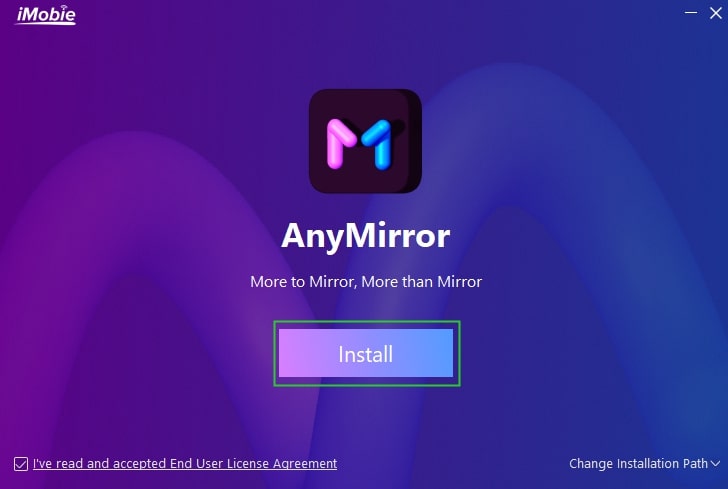
Click the Install Button
After you click Install button, the installation process will start automatically.
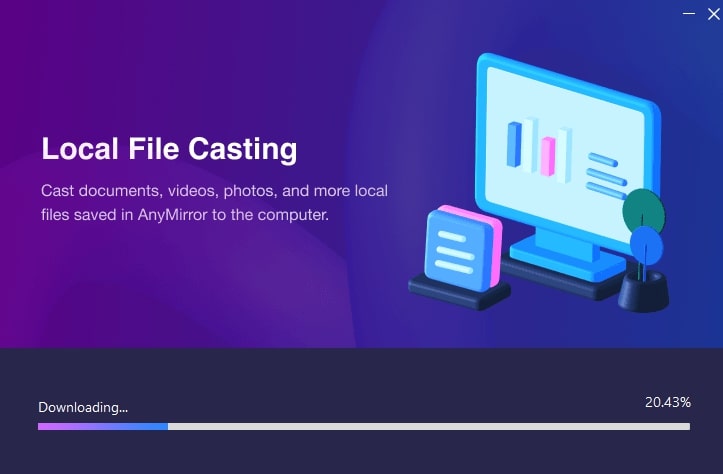
the Installation Process Will Start
Once the installation process finishes, the interface will be shown as below.
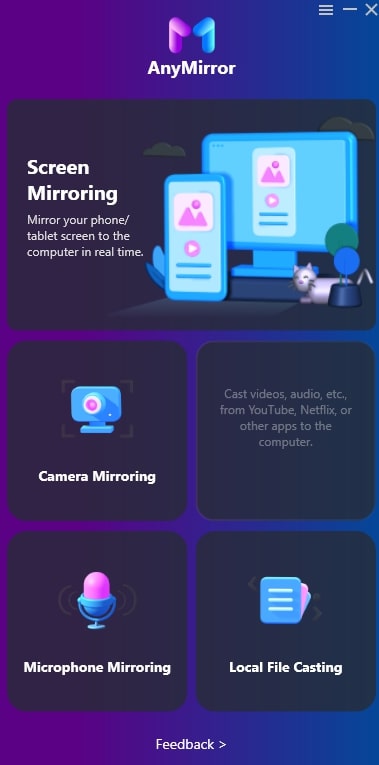
the Installation Process Finishes
Part 2. Download And Install AnyMirror on Mac Computer.
Step 1. Download AnyMirror from Our Official Website.
Click the download link of AnyMirror on your Mac computer. After downloading it successfully, please find “anymirror-en-mac.dmg” in the browser and open it.
Click Download Link
Step 2. Install AnyMirror on Mac Computer.
Double-click the AnyMirror icon to start the AnyMirror installation process.
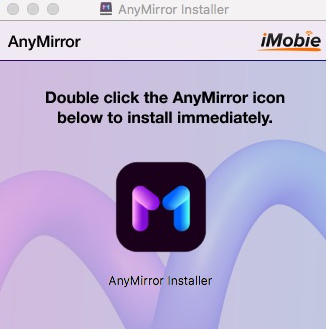
Start the AnyMirror Installation Process
And click the Install Now button.
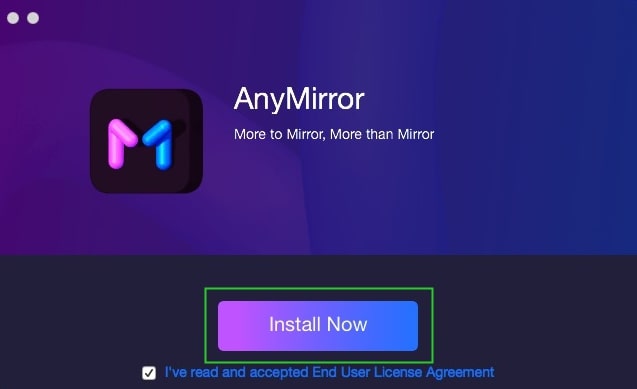
Click the Install Now button
After that, the installation process will be initiated automatically. Once the installation process completes, the interface will be shown as below.

the Installation Process Completes
Part 3. Download And Install AnyMirror App on Your iPhone/iPad/iPod touch.
Step 1. Download AnyMirror Directly Or Search AnyMirror in the App Store.
You can just visit the link to download AnyMirror app on your iPhone/iPad/iPod touch directly. Or you can just go to the App Store on your iPhone/iPad/iPod touch and type AnyMirror in the Search bar. Then it will show the related search results. Please choose AnyMirror and tap GET.
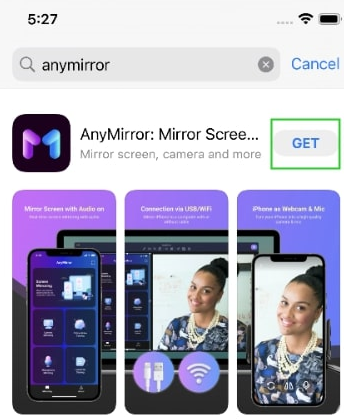
Search AnyMirror in the App Store
Step 2. Install AnyMirror App on Your iPhone/iPad/iPod touch.
After tapping the GET option, the installation process will start automatically. It will take a few seconds to install it. Please wait for it. After the installation process finishes, you can find the AnyMirror app on your home screen.

Find the AnyMirror App on Your Home Screen
Part 4. Download And Install AnyMirror Mobile App on Your Android Phone/Tablet.
Step 1. Download AnyMirror Directly Or Search AnyMirror in Google Play.
You can just visit the link to download AnyMirror app on your Android device directly. Or you can go to Google Play on your Android device and type AnyMirror in the Search bar. Then, it will show the related search results on your device. Please choose AnyMirror and tap Install.
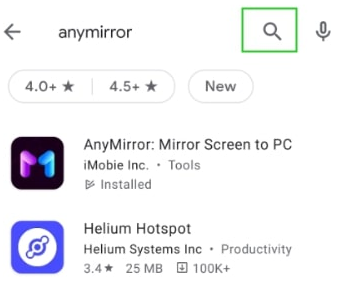
Search AnyMirror in Google Play
Step 2. Install AnyMirror App on Your Android Device.
After tapping Install, the installation process will start automatically. It will take a few seconds to install it. Please wait for it. After the installation process finishes, you can find the AnyMirror App on Your Android Device.
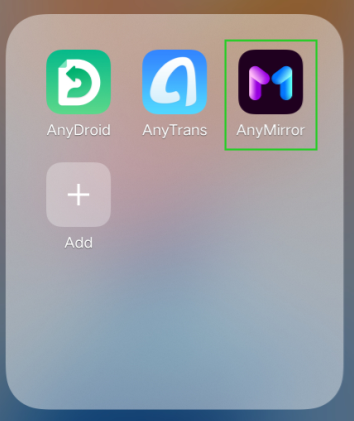
Find the AnyMirror App on Android Device

Try It Out & Share Your Feedback!

We'd love to hear how AnyMirror is working for you.
Give it a try and share your thoughts—your feedback helps us keep improving.
If you're enjoying AnyMirror, we'd be so grateful if you could leave us a review on Trustpilot. Your support helps others discover AnyMirror and motivates our team!
Thank you for being part of the iMobie community — we couldn’t do it without you!
Try It Out & Share Your Feedback!

We'd love to hear how AnyMirror is working for you.
Give it a try and share your thoughts—your feedback helps us keep improving.
If you're enjoying AnyMirror, we'd be so grateful if you could leave us a review on Trustpilot. Your support helps others discover AnyMirror and motivates our team!
Thank you for being part of the iMobie community — we couldn’t do it without you!
